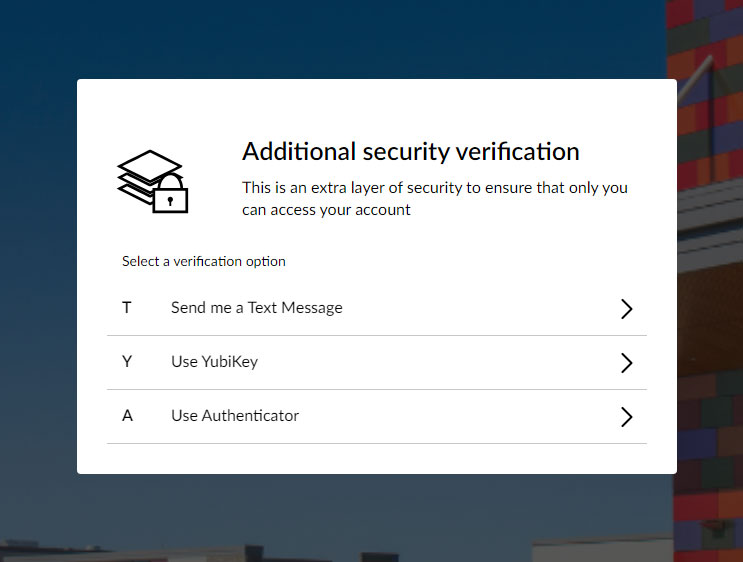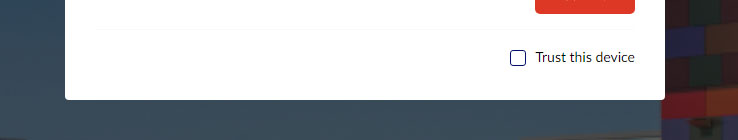About Multi-Factor Authentication
Have you logged into a website and been asked to verify further who you are by entering a code sent via text or email? If so, you’ve used multi-factor authentication. Many organizations are using it to improve account security and so is Kirtland.
What is it?
MFA improves account protection by requiring additional types of credentials to verify your identity. A typical MFA login would ask the user to present something you know, e.g. password, plus something you have in your possession, such as a mobile device or email account.
Why implement it?
It’s becoming well established that a traditional username and password combination no longer sufficiently protects against common cyberattacks, and lends itself to being vulnerable to:
- Social engineering
- Targeted phishing
- Password cracking
- Lax security by individuals
Implementing MFA can prevent intruders from accessing your account even if your password is compromised. We think this will significantly reduce the incidence, anxiety, and time lost during an identity theft.
How does MFA work at Kirtland?
When visiting online resources such as MyKirtland, Canvas, or email, we’ll ask you to enter another verification option in addition to your username and password. These options are based on your Account Recovery options that you filled out on First Time Login or when you set your Account Recovery options may look different from the image below.
If you’ve previously created password recovery options you can use them here, and setting up the Authenticator will allow you to use it as another MFA verification option as well. Our article on Managing your Account Recovery and MFA Settings provides information on how to do so.
How to minimize receiving multiple prompts for MFA when logging into your account
- Select the option “Trust this device” when logging into your account.
- The “Trust this device” option is good for 30 days per browser.
What will cause you to receive multiple prompts for MFA after trusting a device?
- Clearing your web browser’s cookies/cache will trigger an MFA verification request, even if you’ve opted to “Trust” your device.
- A change in the following will prompt MFA verification:
- The language of your browser
- The font installed in the browser
- The device’s time zone
- The device’s operating system
Unusual Sign-Activity email message
Each time you are prompted for MFA you will receive an email titled “Unusual Sign-Activity“.
Things to know
- Clearing your web browser’s cookies/cache will trigger an MFA verification request, even if you’ve opted to “Trust” your device.
- A change in the following will prompt MFA verification:
- The language of your browser
- The font installed in the browser
- The device’s time zone
- The device’s operating system
- Each time you are prompted for MFA you will receive an email titled “Unusual Sign-Activity“.