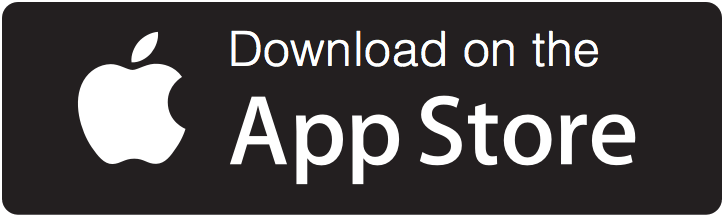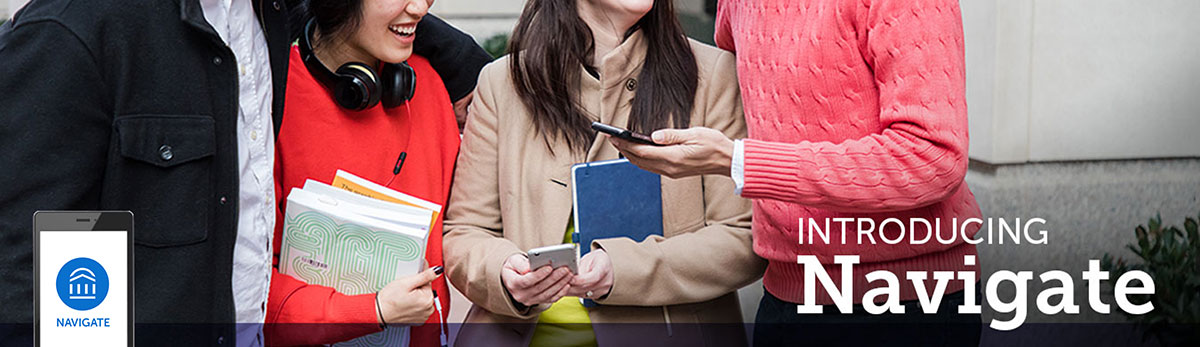
Navigate Student
What is Navigate Student?
Get Step-by-step Guidance
- A personalized user-friendly app that guides your ongoing student experience
- From orientation to graduation – Navigate helps you stay organized and on the right path to success
- Easily connects you with the people and services that will support you during your time at Kirtland
Why Use Navigate?
Have Answers at Your Fingertips
Find the information you need without the wait.
Make Connections
Whether you’re looking for academic advising, tutoring or ways to have fun outside the classroom, Navigate will connect you to the right people and resources.
Never Miss Important Events
Navigate’s academic calendar feature can integrate with your smartphone, so you’re ready for everything from class registration to fun events on campus. Plus, you can add your own reminders and To-Dos.
Navigate Features
Appointment Scheduling
Schedule appointments with academic advisors and tutors quickly and easily.
Resources – People & Places
See a list of important services and locations on campus. Know where to go for help and how to get in touch with the right individuals. The People tab displays a list of your assigned staff (advisors and instructors) and their basic contact information.
Topics
Step-by-step tips on paying for college, making degree progress, getting involved on campus, and much more.
Class Schedule
View your class schedule and easily connect with professors.
Hold Center
Connect to the right office so you can quickly resolve holds.
Study With a Buddy
Connect with students in your classes who are interested in studying together outside of class.
NEED HELP or HAVE QUESTIONS?
Trouble logging in? Email [email protected] for help resolving your issues.
Have specific questions about features in the Navigate app? Email [email protected].